
Form Creator
Use the Form Creator to gain information from your visitors by asking them questions or use it as a contact form presenting them with fields to enter their name, email, and a message for you.
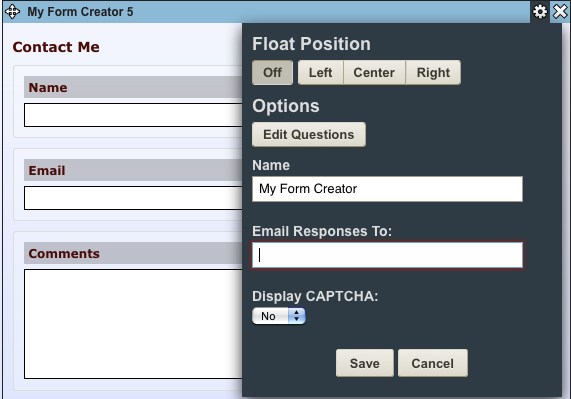
Fill in the email where you want to receive form submissions and choose whether or not you want your visitors to have to enter a CAPTCHA before submitting the form. CAPTCHAs help prevent spam-bots from automatically sending spam through your form because they cannot read the CAPTCHA. You can also edit what questions you want to ask by clicking "Edit Questions." Decide how many or how few questions you want to present and in what format (single line, multi line, or multiple choice).
Google Maps
Show your visitors where you’re located and your favorite locations with the map add-on.
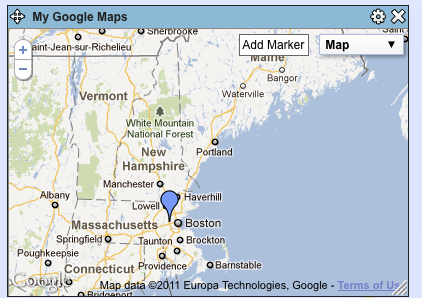
The "Map" drop down will let you view your map in terrain view.
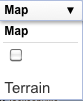
Click "Add Marker" to drop a marker on to your map. When you click on the marker, you will be able to change its exact location and other information about it:
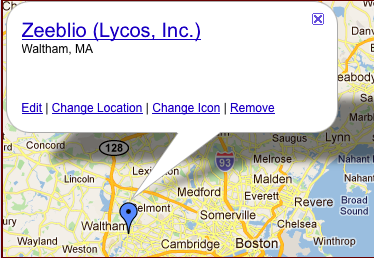
Click "Edit" to change the name of your marker and description of your marker, and also add a link which will turn the title you choose into a hyperlink. Clicking "Change Location" will let you pinpoint your exact location by entering an address, city, state, etc. If you don't like the default marker, you can change the icon:
.png?1318877850563)
Use different markers to show different locations or types of businesses on your map.
Guestbook
Give your guests the chance to leave you comments on your page. It’s your choice if you want to moderate them or not before they post.
.png?1318877849342)
Just like with the form add-on, you can edit the questions of your Guestbook by clicking the "Edit Questions" button. Since Guestbook entries are public, you can also decide whether or not you want to moderate the comments before they post to your page and if you want to be notified by email every time someone posts.
Poll
Ask your visitors questions to help you with your business, site, or just ask them questions for fun! First, choose the questions you will ask:
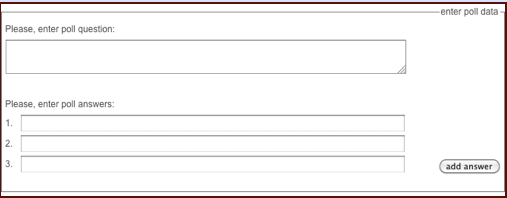
Next, decide the color theme for your poll:
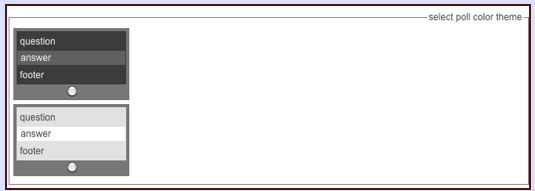
Finally, decide how you want to present your data:
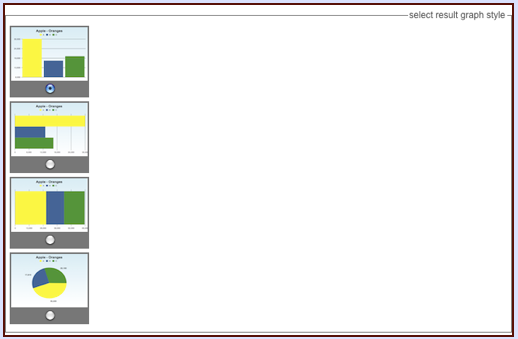
3 steps and you're ready to publish!