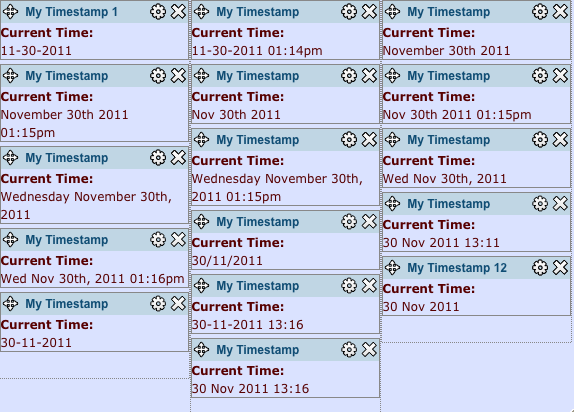Google Calendar
Share your calendar with your visitors so they know when you're free:
In order to create this calendar, you must have a calendar set up on Google. In your account go to "Calendar." Under "My Calendars" click "Settings." In order to make your calendar public so people can view it on your site, go under "Sharing" and edit settings. On this page, you will be able to click a box that lets you make your site public.
After you make your calendar public, go back to your Calendar Settings page and click on the name of your calendar under the "Calendar" column to bring up the page where you can retrieve the HTML URL. On this page, go to the "Calendar Address" row and click the HTML button. This will pop up a box with the URL to your calendar. Copy and paste the URL into the Google Calendar URL box and you're good to go!
Last Updated
Let your visitors know the last time you updated your site.
Last updated: 01-19-2012
Lycos Search
Search the web with the Lycos search bar.
Page Counter
Track how many people visit your site.
Page Views:
Time Stamp
Tells the date ad time on your site. Click the cog to choose the style of time and date that you want to present on your website. You have 16 different settings to choose from.