
Columns
Create columns perfect for pictures, text, add-ons, or a combination of all.
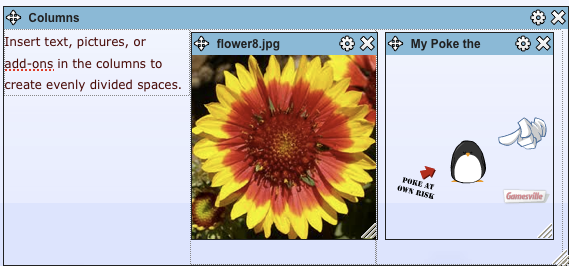
A great way to use the Columns tool is to use it to showcase your photos:
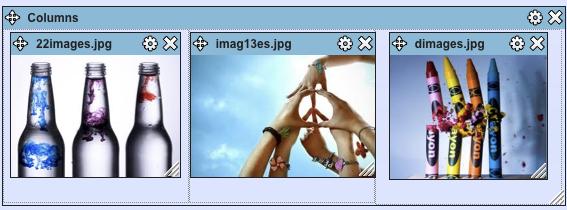
Using the Columns tool, you can evenly distribute your images and easily make them all the same size.
Custom HTML
Write or copy and paste your own HTML and JavaScript (paid only) onto your page.
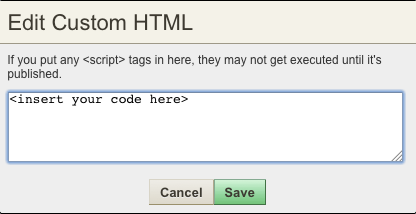
If you want to go back and edit your code, click the cog and select "Edit HTML" to make any necessary changes.
Heading Block
Add headings to your page to designate the title of a block of content, paragraph, or page.
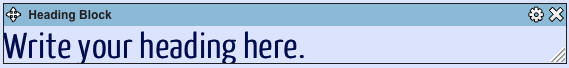
You can even click the cog to edit the HTML of the heading if you wish and like the rest of the text on your page, you can use all of the text tools in the tool bar to edit the heading text.
List Block
Create bulleted lists easily with the list block by entering your content and hitting return to create a new bullet.

Paragraph Block
Place paragraph blocks in different sections of your page to add information anywhere.
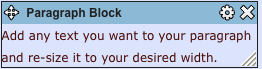
Table
Create a table with multiple rows and columns to organize your content.
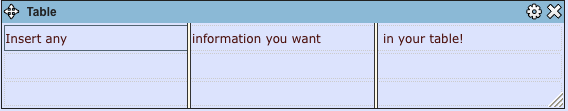
To add or remove rows or columns, simply right click on the table (or control-click on a mac). Change the border, cell padding & spacing by clicking the cog option as well.