
Flickr
Display a stream of pictures from your Flickr gallery.
To obtain your pictures, enter your Flickr user name and album title that you want to take your pictures from. You can decide whether you want to display a title or not and what you want the color of the background and text to be. Under "Photos to Display" enter the number of thumbnails you want to show in your stream.
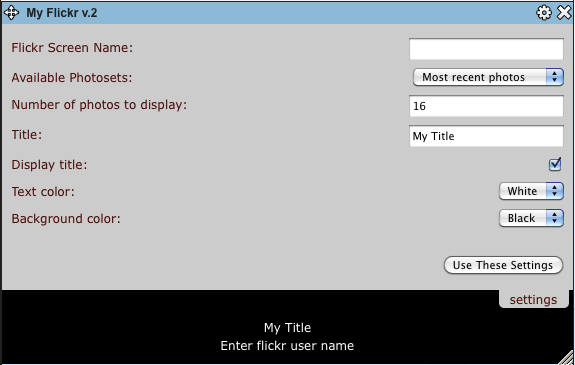
Click on a thumbnail to launch the preview view and flip through your images in a visually appealing photo album.
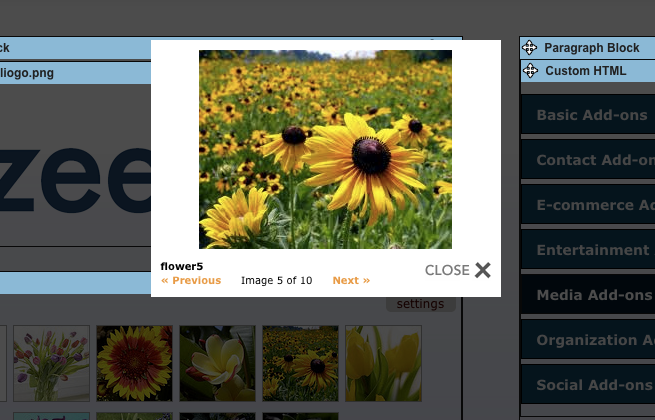
Photo Album
Create a photo album from your photos in your media manager for your visitors to flip through, allowing them to leave comments.
Drop the Photo Album add-on onto your page and click the Cog to make changes to your album.
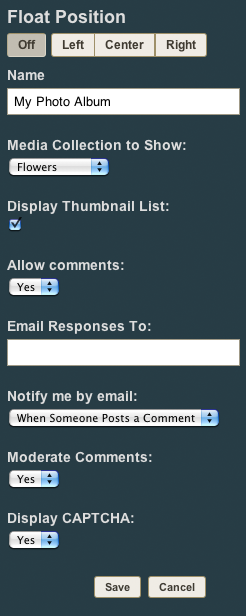
First, you must make sure that you have collections in your Media Manager. Your photo album pulls from your Media Manager so if there are no collections in it, it cannot make an album.
Next, choose which collection you want to show by selecting the "Media Collection to Show" drop down.
You can choose whether not you want thumbnails to show by clicking or unclicking the "Display Thumbnails List" box.
You can also allow your visitors to comment on your album and you can select which email address the comments go to, when you get a notification, and if you want to moderate the comments before they are posted.
Show a CAPTCHA to eliminate the risk of people spamming your account.
Click "Save" and click through your new photo album!
Photo Thumbnail
Display a stream of pictures from your collections in your media manager.
Built just like a Flickr, Picasa, or Photobucket gallery, the Photo Thumbnail add-on grabs thumbnails of images from your Media Manager to create a mini-album. Click on a thumbnail to launch album view so you can flip through the pictures in full-scale.
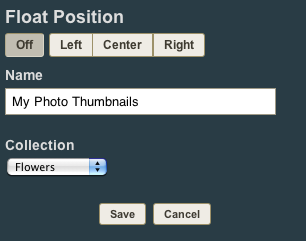
Like the Photo Album add-on, you first need to make a collection in your Media Manager so your Photo Thumbnails can populate. You then choose which collection to show in your Photo Thumbnails. Click save, and you're done!
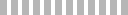
Photobucket Gallery
Display a stream of pictures from your Photobucket gallery.
Picasa
Display a stream of pictures from your Picasa gallery.

Vimeo
Display your own or your favorite videos from Vimeo.com.
YouTube
Display your own or your favorite videos from YouTube.com.













